Identifying a Faulty Cartridge
A faulty cartridge can significantly impact your vaping experience, leading to diminished flavor, inconsistent vapor production, or even device malfunctions. Identifying a bad cartridge early on is crucial for ensuring optimal performance and safety.
Symptoms of a Faulty Cartridge
Identifying a faulty cartridge often involves noticing several distinct symptoms. One common sign is a noticeable decrease in flavor intensity. If the flavors from your vape juice seem dull or absent, it could indicate a problem with the cartridge’s wicking system. Another symptom is inconsistent vapor production. You might experience weak puffs or sudden bursts of thick vapor, suggesting an issue with airflow or oil flow within the cartridge.
Visual Inspection
Visual inspection can reveal several signs of a faulty cartridge.
- Discoloration: Look for any unusual discoloration on the cartridge’s exterior or inside, particularly near the mouthpiece or wicking area. This could indicate oil leakage or burning.
- Leaks: Check for any signs of oil leaks around the threading or connections. Even small droplets can signal a compromised seal.
- Blockages: Inspect the mouthpiece and airflow holes for any visible blockages caused by dried oil or debris.
- Warping or Damage: Look for any warping, cracks, or dents on the cartridge itself. These imperfections can affect performance and safety.

Replacing the Cartridge
If you experience diminished flavor, inconsistent vapor, or notice physical signs of damage, it’s time to address a potential faulty cartridge. Identifying these issues promptly allows for timely replacement and ensures a smoother vaping experience.

Gathering Supplies
Once you’ve identified a faulty cartridge, gather the necessary supplies before proceeding with the replacement.
- A new, compatible cartridge for your Craftsman Series vape.
- A small cleaning cloth or tissue.
- Isopropyl alcohol (70% concentration) and cotton swabs (optional).
Removing the Old Cartridge
To remove the old cartridge, gently grasp it by the base and twist counter-clockwise until it detaches from the device.
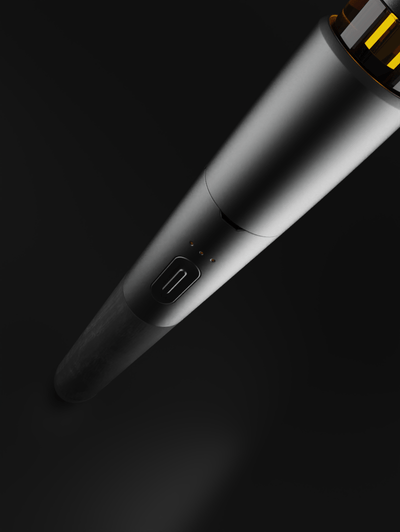
Installing the New Cartridge
Before installing the new cartridge, ensure the threading on both the device and the new cartridge are clean and free of debris. Using a small cleaning cloth or tissue, gently wipe away any residue.
Align the new cartridge with the connection point on your Craftsman Series vape. Then, carefully twist the cartridge clockwise until it is securely attached and locked in place.
Testing the New Cartridge
Testing the new cartridge is essential to confirm that it’s functioning properly. First, check for any leaks by gently squeezing the cartridge. If you notice any oil seeping out, re-tighten the connection or consider replacing the cartridge.
- Prime the Cartridge: For many vape cartridges, priming involves inhaling a few times without activating the power button to ensure the oil is drawn into the coil.
- Activate and Inhale: Once primed, activate your device and take a gentle puff. Observe the vapor production and flavor intensity.
- Adjust as Needed: If the vapor is too thick or thin, or if the flavor is lacking, you may need to adjust your vaping settings or try a different wattage.
If after these steps you’re still experiencing issues, consult the user manual for your Craftsman Series vape or contact customer support for further assistance.
Vessel Craftsman Vape Collection – Order Now
- Downturned Smile Treatment Near Wotton, Surrey - May 8, 2025
- Cosmelan Depigmentation Peel: Addressing Uneven Skin Tone In The UK - May 7, 2025
- Juvederm Volite Skin Booster Treatments Near Merton, Surrey - May 7, 2025
